attach files
EGP70.00
In stock
In stock
To pick up today
Free
Our courier will deliver to the specified address
1-3 Days
50 LE
Payment Methods:
The TM1637 4 Bits Digital Tube LED Display Module is an affordable solution for displaying the output data of your Arduino project. Though the data displayed is restricted by numbers still it allows users to display some characters too like A, B, C etc.
This 7 segment LED Display has 4 digits which are controlled by TM1637 Driver Chip. It requires only two connections to control this TM1637 4 Bits Digital Tube LED Display Module. Also thanks to the I2C Bus you can control it using only 2 wires, leaving more pins available on your MicroController to connect other things.
The module is a 12-foot clock with four common anode tube (0.36 inch) display module for driver IC TM1637, only two signal lines can make the MCU control four 7-segment digital tubes.
There are several modules using this TM1637 chip to form a 4 digit numerical display module. TM1637 has also keyboard input capability but is not used in this module.
LED Display module to Arduino
GND – GND
Vcc – 5V
DIO – D2
CLK – D3
1 x 4 Bits Digital Tube LED Display Module (Version V1.2 )
| Input Voltage (V) |
3.3 to 5.5 |
|---|---|
| Max. Operating Current (mA) |
30 |
| Weight | 10.0000 g |
|---|---|
| Dimensions | 42 × 24 × 12 mm |
//WWW.EKOSTRA.COM
// Include the library
#include <TM1637Display.h>
// Define the connections pins
#define CLK 3
#define DIO 4
// Create a display object of type TM1637Display
TM1637Display display = TM1637Display(CLK, DIO);
// Create an array that turns all segments ON
const uint8_t allON[] = {0xff, 0xff, 0xff, 0xff};
// Create an array that turns all segments OFF
const uint8_t allOFF[] = {0x00, 0x00, 0x00, 0x00};
// Create an array that sets individual segments per digit to display the word "dOnE"
const uint8_t done[] = {
SEG_B | SEG_C | SEG_D | SEG_E | SEG_G, // d
SEG_A | SEG_B | SEG_C | SEG_D | SEG_E | SEG_F, // O
SEG_C | SEG_E | SEG_G, // n
SEG_A | SEG_D | SEG_E | SEG_F | SEG_G // E
};
// Create degree celsius symbol
const uint8_t celsius[] = {
SEG_A | SEG_B | SEG_F | SEG_G, // Degree symbol
SEG_A | SEG_D | SEG_E | SEG_F // C
};
void setup() {
}
void loop() {
// Set the brightness to 5 (0=dimmest 7=brightest)
display.setBrightness(5);
// Set all segments ON
display.setSegments(allON);
delay(2000);
display.clear();
// Show counter 0-9
int i;
for (i = 0; i < 10; i++) {
display.showNumberDec(i);
delay(50);
}
delay(2000);
display.clear();
display.showNumberDec(-12); // Prints _-12
delay(2000);
display.clear();
display.showNumberDec(-999); // Prints -999
delay(2000);
display.clear();
display.showNumberDec(31, false); // Prints __31
delay(2000);
display.clear();
display.showNumberDec(31, true); // Prints 0031
delay(2000);
display.clear();
display.showNumberDec(14, false, 2, 1); // Prints _14_
delay(2000);
display.clear();
display.showNumberDec(-5, false, 3, 0); // Prints _-5_
delay(2000);
display.clear();
// Prints 12:34
display.showNumberDecEx(1234, 0b11100000, false, 4, 0);
delay(2000);
display.clear();
// Prints 15°C
int temperature = 15;
display.showNumberDec(temperature, false, 2, 0);
display.setSegments(celsius, 2, 2);
delay(2000);
display.clear();
// Prints dOnE
display.setSegments(done);
while(1);
}
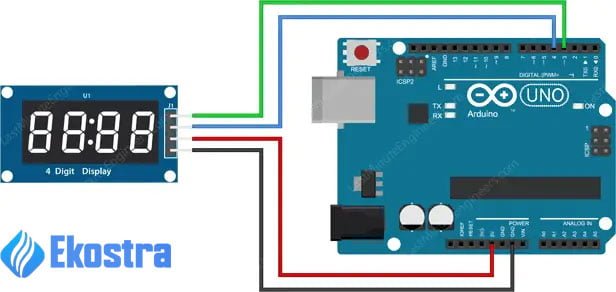
No account yet?
Create an Account