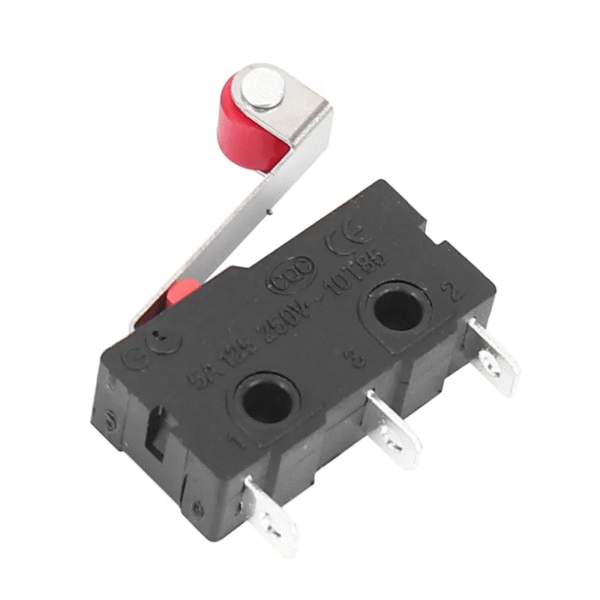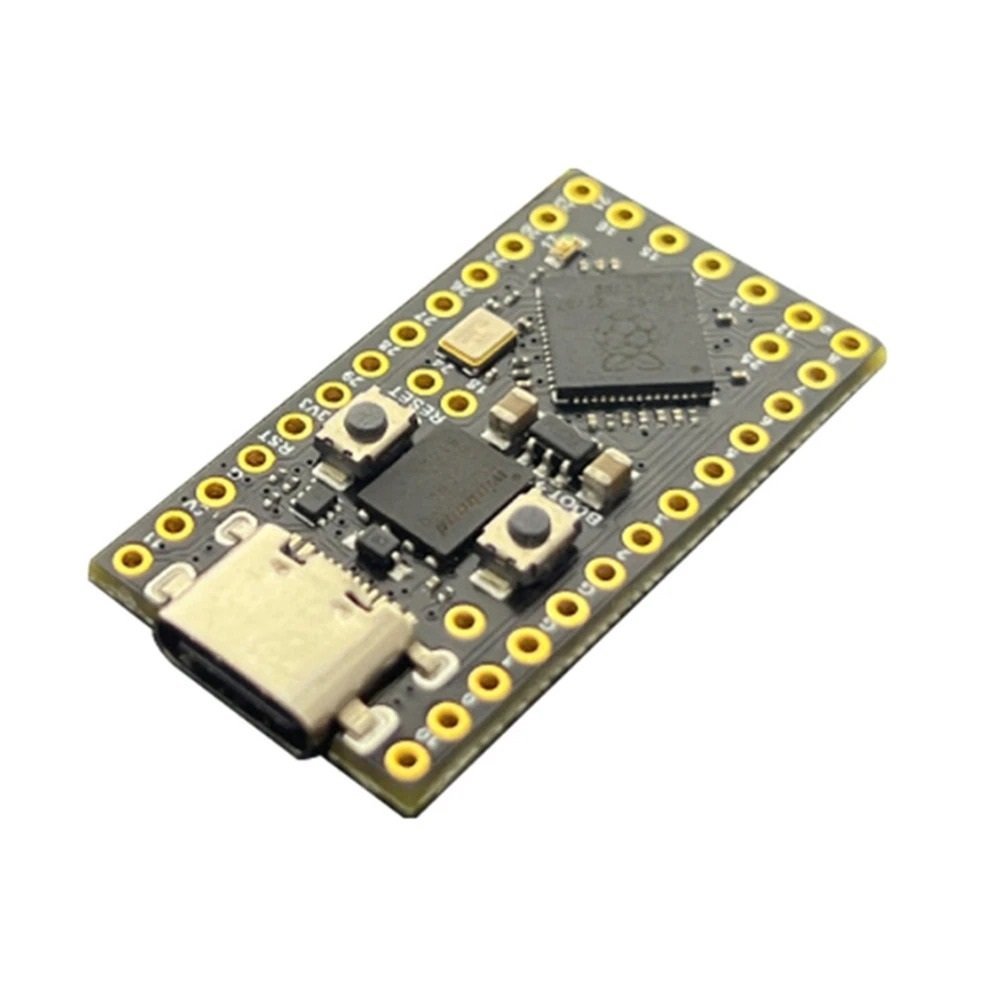- Too many add to cart attempts. Please wait before trying again.
Fast delivery within 24 to 72 Hours
Raspberry ProMicro RP2040 Compatibility with Helios OxB2 MicroPython
500,00 EGP
In stock
- RP2040 Chip: Dual-core, fast, and efficient
- Helios OxB2 MicroPython Support: Plug-and-play coding
- USB, GPIO, I2C, SPI, PWM fully accessible
- Compact ProMicro Form Factor: Fits tight DIY builds
- Ideal for Python-based embedded projects
In stock
Shipping & Delivery
Receipt from the place on the same day or shipping to nearby places
On the same day
6PM - 10 PM
Delivery through a fast shipping company intermediary
1-3 Days
Description
The Raspberry Pi ProMicro RP2040 is a compact development board based on the RP2040 dual-core microcontroller (same chip used in the Raspberry Pi Pico), and it’s designed in the familiar Pro Micro form factor, making it ideal for embedded and space-constrained applications.
✅ Compatibility with Helios OxB2 (MicroPython-based firmware)
The Raspberry ProMicro RP2040 is compatible with the Helios OxB2 firmware, as long as the following conditions are met:
🔧 Requirements for Compatibility:
-
RP2040 Chip:
The board must be based on the RP2040 chip (which it is). -
Flash Size:
Ensure your ProMicro RP2040 board has at least 2MB of flash. Some Helios builds (like OxB2) require more than the standard 1MB to fit the full MicroPython firmware with all libraries. -
Bootloader Access:
Like all RP2040 boards, the ProMicro can be put into bootloader (UF2) mode by holding the BOOTSEL button while plugging it into USB. This allows easy flashing of the Helios firmware via drag-and-drop. -
USB Support:
The ProMicro RP2040 includes native USB support, which is required for USB HID, REPL, and firmware upload, all of which are supported by Helios OxB2.
🚀 How to Install Helios OxB2 on ProMicro RP2040
-
Download the correct
.uf2firmware for RP2040 from the Helios Oxide or OxB2 release page (or other official source). -
Plug in the board while holding the BOOTSEL button to enter USB bootloader mode.
-
Copy the
.uf2file into the RP2 storage device that appears. -
After reboot, the board should run Helios OxB2 and expose a REPL over USB (accessible via tools like Thonny or
mpremote).
🧪 Tested Features (depending on firmware version):
-
✅ USB HID (keyboard/mouse emulation)
-
✅ UART, I2C, SPI
-
✅ GPIO, PWM, ADC
-
✅ Timers and interrupts
-
✅ NeoPixel / WS2812 support
-
✅ MicroPython REPL via USB
📦 Summary
| Feature | Supported on ProMicro RP2040 |
|---|---|
| MicroPython (Helios OxB2) | ✅ Yes |
| USB HID support | ✅ Yes |
| GPIO, PWM, ADC | ✅ Yes |
| Flash via UF2 | ✅ Yes (BOOTSEL mode) |
| Form factor | Pro Micro compatible |
Customer Reviews
Specification
Overview
| Weight Weight | 0,0000 g |
|---|