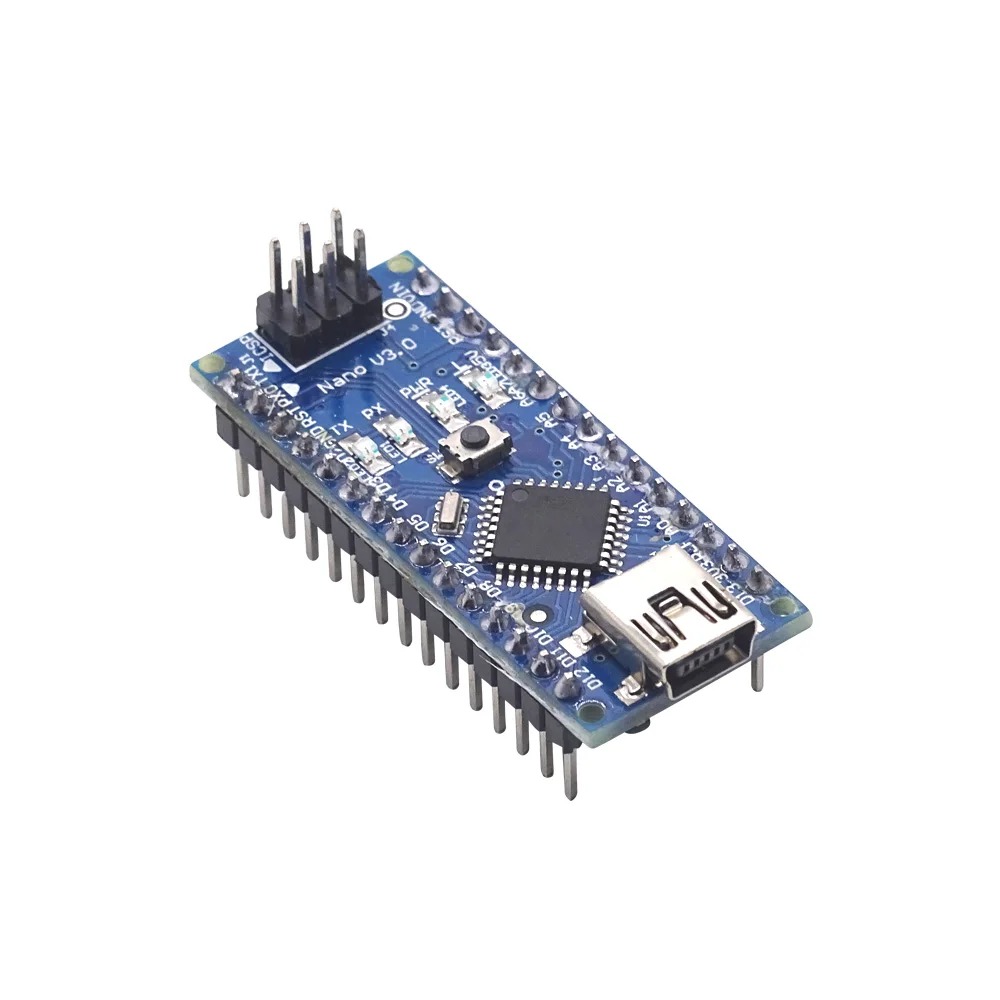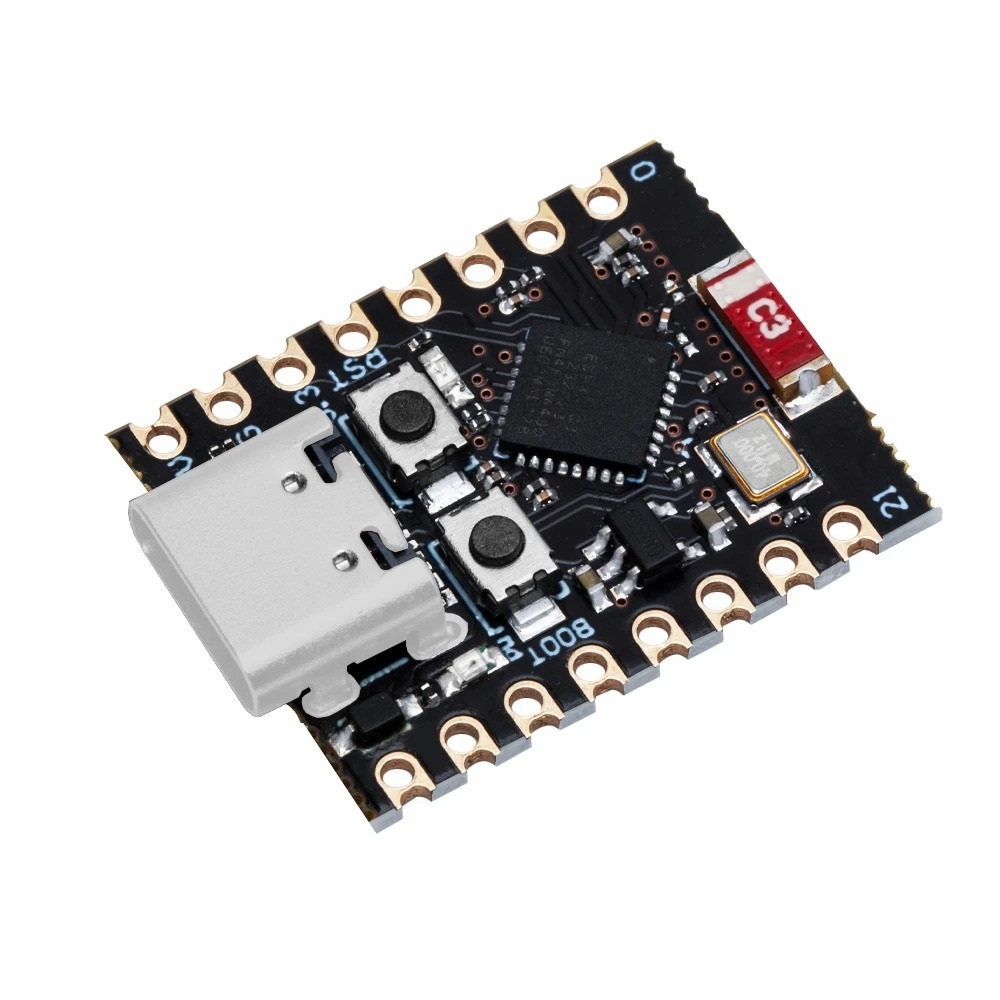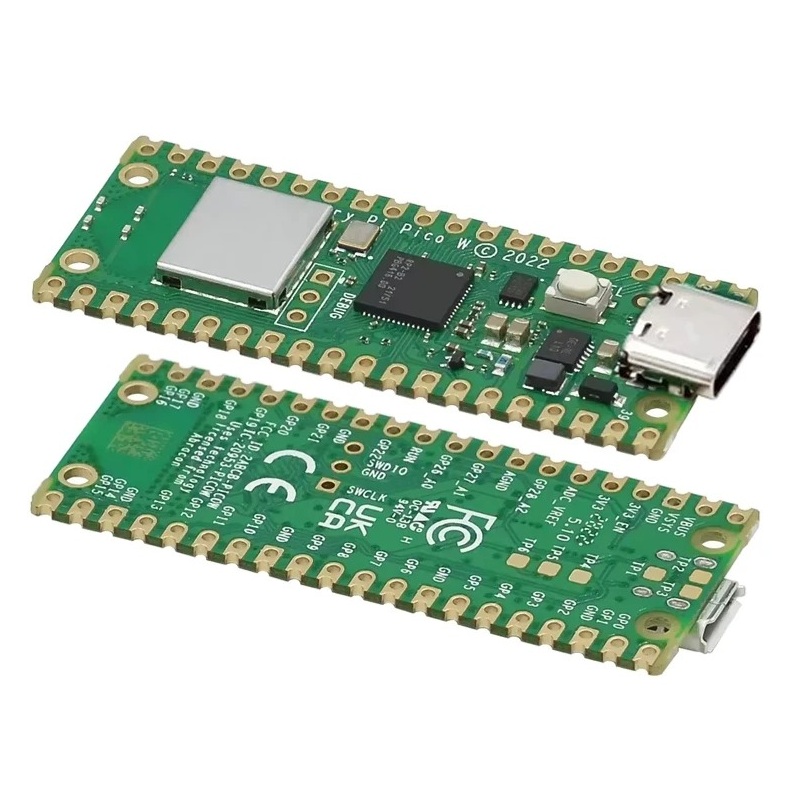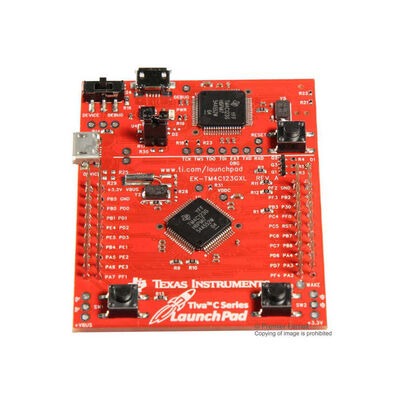Arduino Nano 3.0 Controller Board – FT232
- Based on ATmega328 microcontroller
- FT232 USB-to-Serial driver for stable PC communication
- Compact and breadboard-friendly design
- 22 total I/O pins (14 Digital, 8 Analog)
- Supports serial, I2C, and SPI communication
- Onboard voltage regulator (5V & 3.3V)
- Preloaded with Arduino bootloader for easy programming
- Ideal for IoT, robotics, sensors, and embedded systems
290,00 EGP
In stock
In stock
Payment Methods:
Description
The Arduino Nano 3.0 Controller Board with an FT232 USB-to-Serial chip is a compact and powerful microcontroller board that is widely used in DIY electronics projects, prototyping, and embedded systems. It offers most of the functionality of the Arduino Uno but in a much smaller form factor. The FT232 chip is an essential part of this version, as it is responsible for handling communication between the Arduino and your computer over USB.
Key Features of Arduino Nano 3.0 with FT232:
-
ATmega328P Microcontroller:
- The Arduino Nano 3.0 is based on the ATmega328P microcontroller, which is the same chip used in the Arduino Uno. It offers 32KB of flash memory (of which 2KB is used by the bootloader), 2KB of SRAM, and 1KB of EEPROM.
-
USB-to-Serial Communication (FT232):
- The FT232 chip on the board acts as the USB-to-Serial interface, allowing the board to communicate with your computer. It converts the USB data from your computer into the appropriate serial communication protocol (UART) for the ATmega328P microcontroller. This chip enables easy uploading of code via USB without needing a separate USB-to-serial adapter.
-
Compact Size:
- One of the standout features of the Arduino Nano is its small form factor. It is ideal for projects where space is limited and is often used in wearable electronics, small robots, or compact sensor applications.
-
Digital I/O Pins:
- The Arduino Nano provides 14 digital I/O pins, of which 6 can be used as PWM (Pulse Width Modulation) outputs.
- Analog Input Pins: It has 8 analog input pins (A0 to A7) for reading analog sensors, such as temperature sensors, light sensors, or potentiometers.
-
Serial Communication:
- 1 UART (Universal Asynchronous Receiver/Transmitter) is available for serial communication. This is essential for debugging, sending data to/from the board, and interfacing with other serial devices.
-
Power Supply:
- The Arduino Nano can be powered either through the USB connection or via the Vin pin, which can accept voltages between 6V and 12V.
- It has a 5V regulator to supply the board and attached peripherals with 5V power.
-
Clock Speed:
- The board operates at a clock speed of 16 MHz, providing enough processing power for a wide range of applications.
-
Bootloader:
- The board comes with a pre-installed bootloader, so you can easily upload code via USB without needing a separate programmer. The FT232 USB-to-serial chip facilitates this process.
Pinout of the Arduino Nano 3.0:
| Pin Name | Function |
|---|---|
| D0 (RX) | Digital pin 0 – Serial Receive (RX) |
| D1 (TX) | Digital pin 1 – Serial Transmit (TX) |
| D2 – D13 | Digital I/O pins (PWM on D3, D5, D6, D9, D10, D11) |
| A0 – A7 | Analog inputs (0 to 5V range) |
| GND | Ground connection |
| 5V | 5V output |
| 3.3V | 3.3V output (limited current) |
| RESET | Reset pin for resetting the board |
| RAW | Unregulated power input (6V-12V) |
| VCC | 5V power input (regulated from USB or Vin) |
| VIN | Input voltage (6V to 12V external power supply) |
FT232 USB-to-Serial Communication:
The FT232 USB-to-Serial chip provides an interface between the Arduino Nano and your computer. This chip is responsible for the following functions:
- Serial communication: It enables data exchange between the computer and the Arduino Nano through the USB cable. This is used for uploading sketches, serial communication, and debugging.
- Driver Support: The FT232 requires a driver (typically installed automatically) to enable proper USB functionality. This driver is compatible with Windows, macOS, and Linux, and ensures reliable communication between the microcontroller and your development environment (e.g., Arduino IDE).
How to Use the Arduino Nano 3.0 with FT232:
-
Install Drivers:
- Depending on your operating system, you may need to install the FTDI drivers for the FT232 chip. The Arduino IDE generally includes the necessary drivers, but sometimes you may need to download them separately from the FTDI website.
-
Connect the Nano to Your Computer:
- Plug the USB cable into the Arduino Nano and connect it to your computer. The FT232 chip will manage the USB-to-serial communication.
-
Select the Board and Port in Arduino IDE:
- Open the Arduino IDE.
- Go to Tools > Board > Arduino Nano.
- Under Tools > Port, select the correct serial port (it will typically be labeled as a COM port on Windows or /dev/ttyUSB on Linux/macOS).
-
Upload a Sketch:
- Write your Arduino code (called a “sketch”) in the IDE and click the Upload button.
- The FT232 chip will handle the communication between the Arduino IDE and the microcontroller, allowing your sketch to be uploaded over the USB connection.
Example of Arduino Nano Usage:
Here is a simple example of blinking an LED using the Arduino Nano:
This code will blink the LED connected to pin 13 on the Arduino Nano every second.
Advantages of Using Arduino Nano 3.0 with FT232:
- Compact Size: The Arduino Nano is ideal for projects where space is limited.
- Easy USB Programming: With the FT232 chip, uploading code via USB is simple and doesn’t require additional hardware like a separate USB-to-serial adapter.
- Low Cost: The Arduino Nano is one of the most affordable Arduino boards, making it ideal for prototyping and educational projects.
- Wide Compatibility: It’s fully compatible with the Arduino IDE, which provides a wide variety of libraries and examples to help you get started quickly.
Applications:
- Wearable Devices: Due to its small size, the Arduino Nano is ideal for wearable electronics such as heart rate monitors, fitness trackers, or medical monitoring devices.
- Robotics: Its compact size and sufficient processing power make the Arduino Nano a great choice for small robots or automated systems.
- Sensor Networks: It’s commonly used in environmental monitoring, home automation, and IoT projects, especially when you need to interface with multiple sensors.
- Prototyping: Many hobbyists and engineers use the Arduino Nano to prototype electronic circuits and systems in a compact form.
Conclusion:
The Arduino Nano 3.0 with the FT232 USB-to-serial chip is a versatile and compact microcontroller board that allows you to easily prototype electronics projects. Its small size, USB interface, and compatibility with the Arduino IDE make it a great choice for a wide range of applications, from wearables to robotics and beyond. Whether you’re a beginner or an experienced maker, the Arduino Nano is a powerful tool for creating innovative projects.
Specification
General
| Weight Weight | 0,0000 g |
|---|---|
 Dimensions
Dimensions
|
4,5 × 1,8 × 0,8 mm |
| Microcontroller |
ATmega328P |
| USB-to-Serial Chip |
FT232 (FTDI) |
| Operating Voltage |
5 V DC |
| Input Voltage (Recommended) |
7–12 V DC |
| Digital I/O Pins |
14 (of which 6 provide PWM output) |
| Analog Input Pins |
8 |
| Flash Memory |
32 KB (ATmega328P) |
| SRAM |
2 KB |
| EEPROM |
1 KB |
| Clock Speed |
16 MHz |
| Interface |
USB Type-B (via FT232) |
| Applications |
Prototyping, Robotics, IoT Projects, Arduino Programming, DIY Electronics |
| Package Contents |
1× Arduino Nano 3.0 Controller Board – FT232 |