MP3-TF-16P SD Card MP3 Module with Serial Port
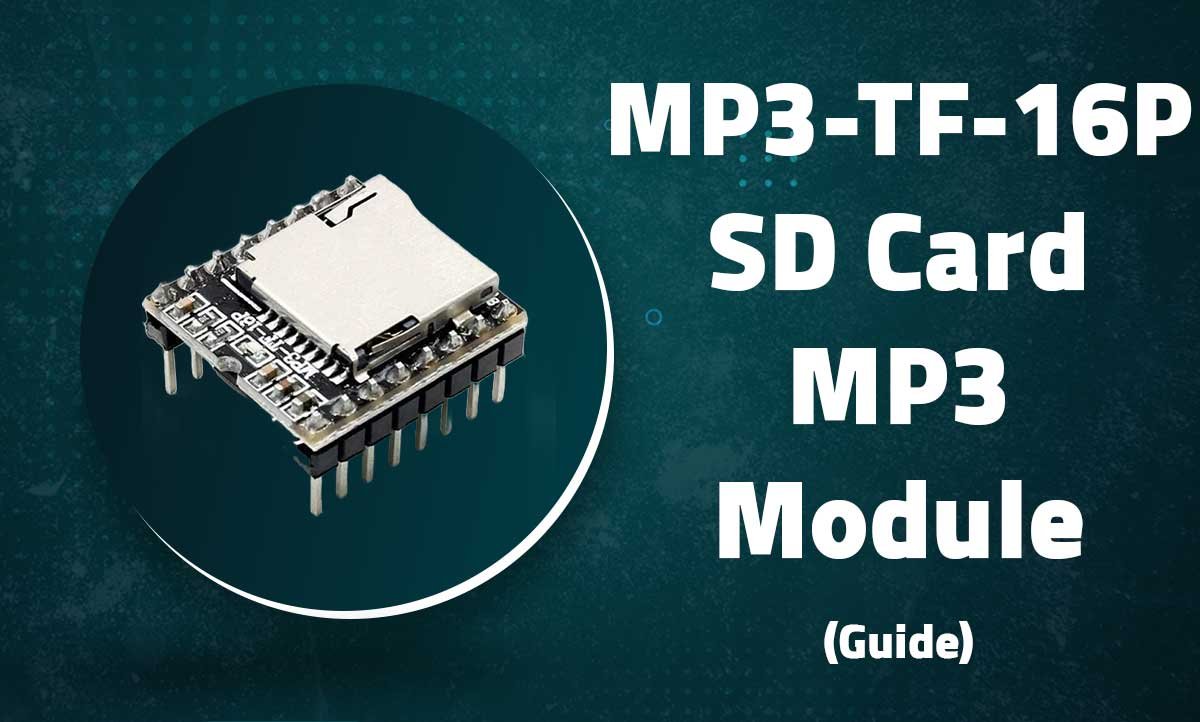
MP3-TF-16P SD Card MP3 Module with Serial Port
Compact Audio Playback Solution for Arduino and Microcontroller Projects
Introduction
The MP3-TF-16P module is a low-cost, high-quality audio playback solution that supports MP3 and WAV files from micro SD cards. Featuring a built-in DAC and amplifier, this module provides simple serial control and requires minimal external components.
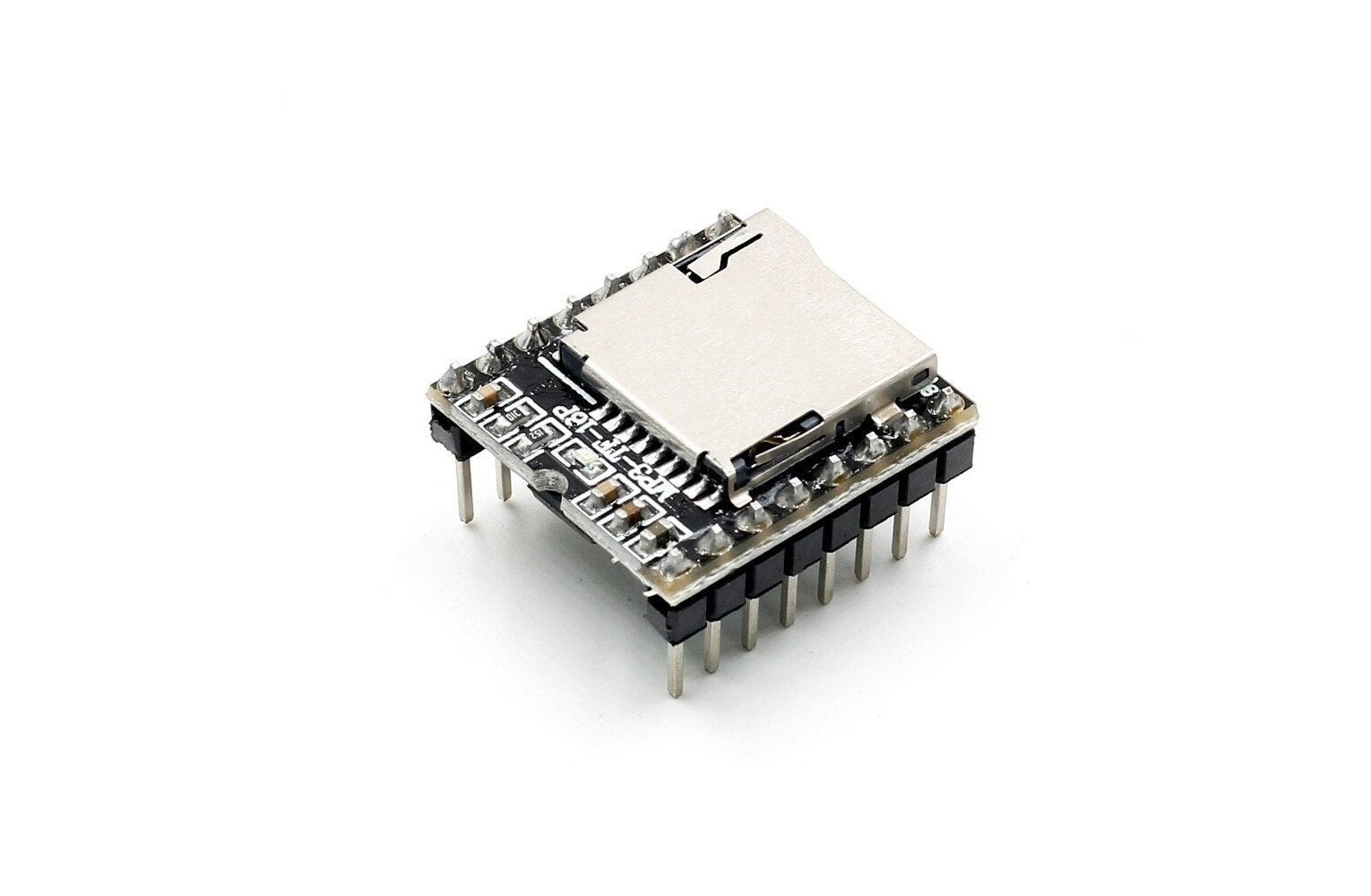
Key Features
Audio Formats
Supports MP3 and WAV files (8-320kbps)
Storage
Micro SD card slot (up to 32GB supported)
Simple Interface
UART serial control (9600 baud default)
Built-in Amplifier
3W output (requires 5V power)
Technical Specifications
| Model | MP3-TF-16P |
|---|---|
| Control Interface | UART Serial (TTL level) |
| Audio Output | Mono 3W (8Ω speaker) |
| Operating Voltage | 3.2-5V (5V recommended) |
| Supported Cards | Micro SD (FAT16/FAT32) |
| Standby Current | <20mA |
Pin Configuration
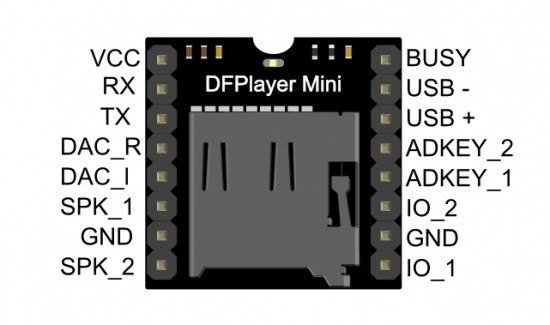
| Pin | Label | Description | Connection |
|---|---|---|---|
| 1 | VCC | Power (5V recommended) | 5V |
| 2 | RX | Serial Receive | Arduino TX |
| 3 | TX | Serial Transmit | Arduino RX |
| 4 | DAC_R | Right Audio (not used) | – |
| 5 | DAC_L | Left Audio Output | Speaker+ |
| 6 | GND | Ground | GND |
| 7 | SPK1 | Amplifier Output+ | Speaker+ |
| 8 | SPK2 | Amplifier Output- | Speaker- |
| 9 | IO1 | GPIO (optional) | – |
| 10 | IO2 | GPIO (optional) | – |
| 11 | ADKEY1 | Analog Key 1 | – |
| 12 | ADKEY2 | Analog Key 2 | – |
| 13 | BUSY | Playback Status | Digital Input |
| 14 | RESET | Active Low Reset | – |
| 15 | GND | Ground | GND |
| 16 | GND | Ground | GND |
Note: For basic playback, you only need to connect VCC, GND, RX, and speaker pins
Basic Wiring with Arduino
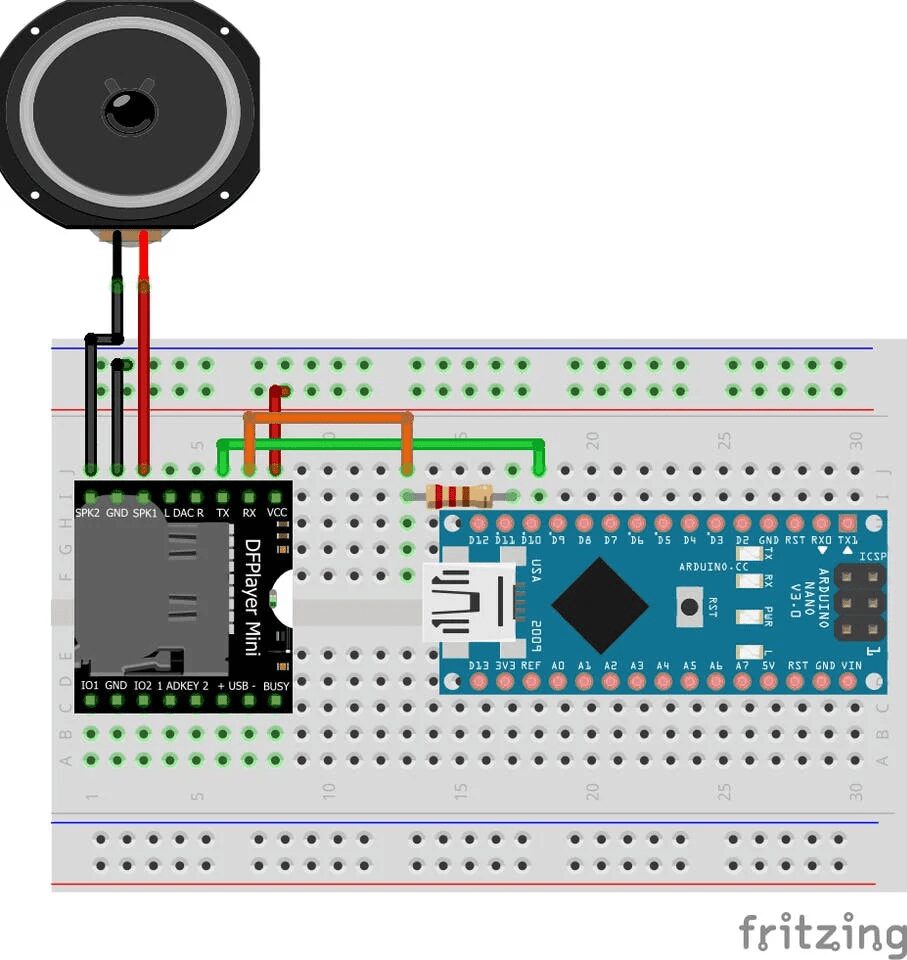
// Basic Connections: // MP3 Module VCC → Arduino 5V // MP3 Module GND → Arduino GND // MP3 Module RX → Arduino TX (Pin 11) // MP3 Module TX → Arduino RX (Pin 10) // Speaker+ → SPK1 or DAC_L // Speaker- → SPK2 or GND
Library Setup
- Install the DFRobotDFPlayerMini library via Arduino Library Manager
- Include the library and SoftwareSerial in your sketch:
#include "SoftwareSerial.h" #include "DFRobotDFPlayerMini.h"
- Set up the serial connection:
SoftwareSerial mySoftwareSerial(10, 11); // RX, TX DFRobotDFPlayerMini myDFPlayer;
Basic Playback Example
#include "SoftwareSerial.h"
#include "DFRobotDFPlayerMini.h"
//Inicia a serial por software nos pinos 10 e 11
SoftwareSerial mySoftwareSerial(10, 11); // RX, TX
DFRobotDFPlayerMini myDFPlayer;
char command;
int pausa = 0;
void setup()
{
delay (2000);
//Comunicacao serial com o modulo
mySoftwareSerial.begin(9600);
//Inicializa a serial do Arduino
Serial.begin(115200);
//Verifica se o modulo esta respondendo e se o
//cartao SD foi encontrado
Serial.println();
Serial.println(F("DFRobot DFPlayer Mini"));
Serial.println(F("Initializing DFPlayer module ... Wait!"));
if (!myDFPlayer.begin(mySoftwareSerial))
{
Serial.println(F("Not initialized:"));
Serial.println(F("1. Check the DFPlayer Mini connections"));
Serial.println(F("2. Insert an SD card"));
while (true);
}
Serial.println();
Serial.println(F("DFPlayer Mini module initialized!"));
//Definicoes iniciais
myDFPlayer.setTimeOut(500); //Timeout serial 500ms
myDFPlayer.volume(5); //Volume 5
myDFPlayer.EQ(0); //Equalizacao normal
menu_opcoes();
}
void loop()
{
//Waits for data entry via serial
while (Serial.available() > 0)
{
command = Serial.read();
if ((command >= '1') && (command <= '9'))
{
Serial.print("Music reproduction");
Serial.println(command);
command = command - 48;
myDFPlayer.play(command);
menu_opcoes();
}
//Reproduction
//Stop
if (command == 's')
{
myDFPlayer.stop();
Serial.println("Music Stopped!");
menu_opcoes();
}
//Pausa/Continua a music
if (command == 'p')
{
pausa = !pausa;
if (pausa == 0)
{
Serial.println("Continue...");
myDFPlayer.start();
}
if (pausa == 1)
{
Serial.println("Music Paused!");
myDFPlayer.pause();
}
menu_opcoes();
}
//Increases volume
if (command == '+')
{
myDFPlayer.volumeUp();
Serial.print("Current volume:");
Serial.println(myDFPlayer.readVolume());
menu_opcoes();
}
if (command == '<')
{
myDFPlayer.previous();
Serial.println("Previous:");
Serial.print("Current track:");
Serial.println(myDFPlayer.readCurrentFileNumber()-1);
menu_opcoes();
}
if (command == '>')
{
myDFPlayer.next();
Serial.println("next:");
Serial.print("Current track:");
Serial.println(myDFPlayer.readCurrentFileNumber()+1);
menu_opcoes();
}
//Decreases volume
if (command == '-')
{
myDFPlayer.volumeDown();
Serial.print("Current Volume:");
Serial.println(myDFPlayer.readVolume());
menu_opcoes();
}
}
}
void menu_opcoes()
{
Serial.println();
Serial.println(F("=================================================================================================================================="));
Serial.println(F("Commands:"));
Serial.println(F(" [1-3] To select the MP3 file"));
Serial.println(F(" [s] stopping reproduction"));
Serial.println(F(" [p] pause/continue music"));
Serial.println(F(" [+ or -] increases or decreases the volume"));
Serial.println(F(" [< or >] forwards or backwards the track"));
Serial.println();
Serial.println(F("================================================================================================================================="));
}
File Preparation
- Format micro SD card as FAT32
- Create a folder named mp3 in the root directory
- Name your audio files as 0001.mp3, 0002.mp3, etc.
- Insert card into module before powering on
Tip: Files are played in numerical order (0001.mp3, 0002.mp3, etc.)
Advanced Features
Volume Control
myDFPlayer.volume(10); // 0-30 myDFPlayer.volumeUp(); // Increase myDFPlayer.volumeDown();// Decrease
Playback Modes
myDFPlayer.play(1); // Play specific track myDFPlayer.next(); // Next track myDFPlayer.previous(); // Previous track myDFPlayer.pause(); // Pause playback myDFPlayer.start(); // Resume playback
Equalizer Settings
// Available presets: // Normal, Pop, Rock, Jazz, Classic, Bass myDFPlayer.EQ(DFPLAYER_EQ_BASS);
Playback Status
uint16_t track = myDFPlayer.readCurrentFileNumber(); uint16_t volume = myDFPlayer.readVolume(); uint16_t state = myDFPlayer.readState();
Troubleshooting
No Sound Output
- Check speaker connections
- Verify SD card is properly inserted
- Confirm files are named correctly (0001.mp3, etc.)
- Check volume setting (myDFPlayer.volume(20))
Module Not Responding
- Verify power supply (5V recommended)
- Check serial connections (RX/TX swapped?)
- Ensure proper baud rate (9600 default)
- Try resetting the module
File Playback Issues
- Reformat SD card as FAT32
- Check file format (MP3 or WAV)
- Ensure files are in /mp3 folder
- Try different bitrates (128kbps works well)
Related Posts
MG90S Mini Digital 180° Servo
MG90S Mini Digital 180° Servo
Metal Gear, 2.2kg·cm Torque for RC and Robotics
Introduction
The MG90S is a compact di...
XKC-Y25-V Non-Contact Water Liquid Level Sensor
XKC-Y25-V Non-Contact Water Liquid Level Sensor
Capacitive Detection Without Physical Contact
Introduction
The XKC-Y...
Waterproof Ultrasonic Obstacle Sensor, Sensor with Separate Probe
+
Waterproof Ultrasonic Obstacle Sensor
Distance Measurement with Separate Waterproof Probe
Introduction
The Wa...
Water Level Depth Detection Sensor
Water Level Depth Detection Sensor
Liquid Measurement for Arduino and IoT Projects
Introduction
The Water Level Dept...
VL53L0X Purple Laser Distance Sensor Module
VL53L0X Laser Distance Sensor Module
High-Speed, High-Precision Time-of-Flight Distance Measurement
Introduction
The...
TCS34725 RGB Color Sensor Module
TCS34725 RGB Color Sensor Module
High-Accuracy Digital Color Detection with IR Filter
Introduction
The TCS34725 is a...
TCS3200 Color Sensor Module
TCS3200 Color Sensor Module
Precise RGB Color Detection for Arduino and Embedded Projects
Introduction
The TCS3200 C...
PN532 NFC RFID Read/Write Module V3 Kit
PN532 NFC RFID Read/Write Module V3 Kit
Advanced Near Field Communication for Arduino and Embedded Systems
Introducti...
HC-SR501 PIR Motion Sensor Module
HC-SR501 PIR Motion Sensor Module
Passive Infrared Detection for Security and Automation Projects
Introduction
The H...
Flex Sensor 5.6 cm (Detect Bending Motion)
Flex Sensor 5.6cm
Bend Detection Sensor for Arduino and Wearable Electronics Projects
Introduction
The 5.6cm...
ACS712 Current Sensor Module
ACS712 5A Current Sensor Module
Hall-Effect Based AC/DC Current Measurement for Arduino Projects
Introduction
The AC...
AS608 Optical Fingerprint Sensor Module
AS608 Optical Fingerprint Sensor Module
High-Precision Biometric Recognition for Arduino and Microcontroller Projects
...






Recent Comments