HX711 Dual-Channel 24 Bit Precision A/D weight Pressure Sensor
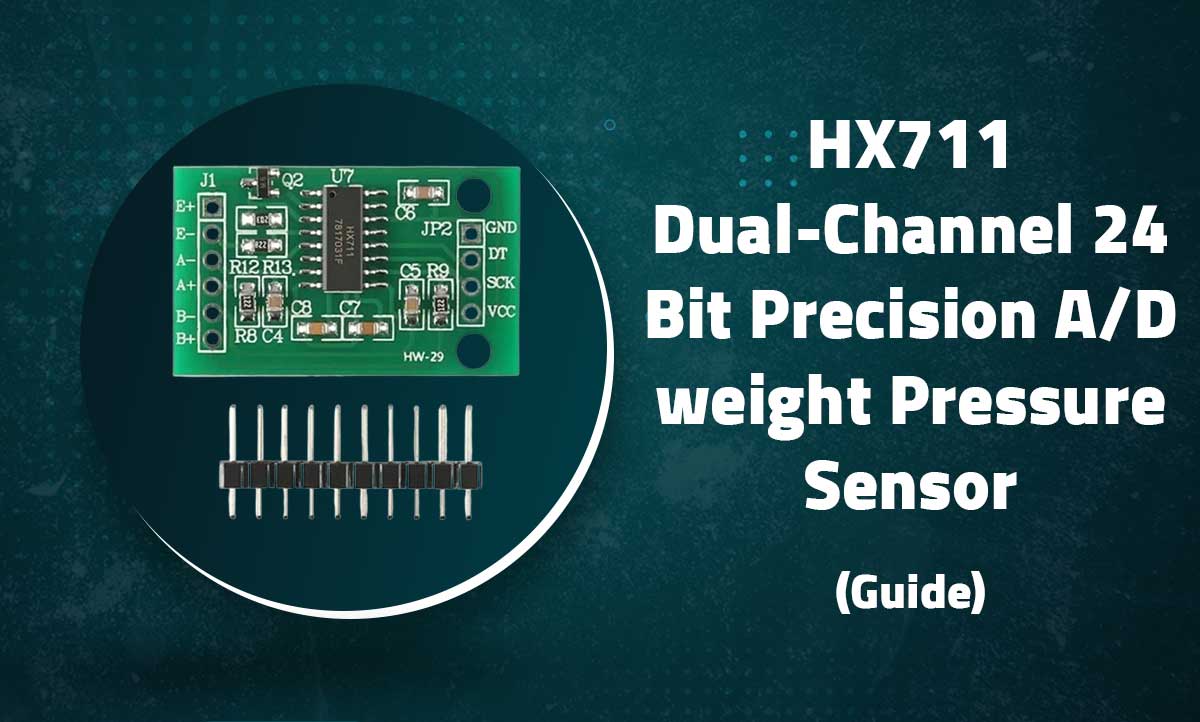
HX711 Dual-Channel 24-Bit Precision A/D Converter
High-Precision Weight Measurement for Load Cells and Strain Gauges
Introduction
The HX711 is a precision 24-bit analog-to-digital converter (ADC) designed for weigh scales and industrial control applications. This module interfaces directly with load cells and strain gauges, providing accurate weight measurements with resolutions up to 1 in 16,777,216.
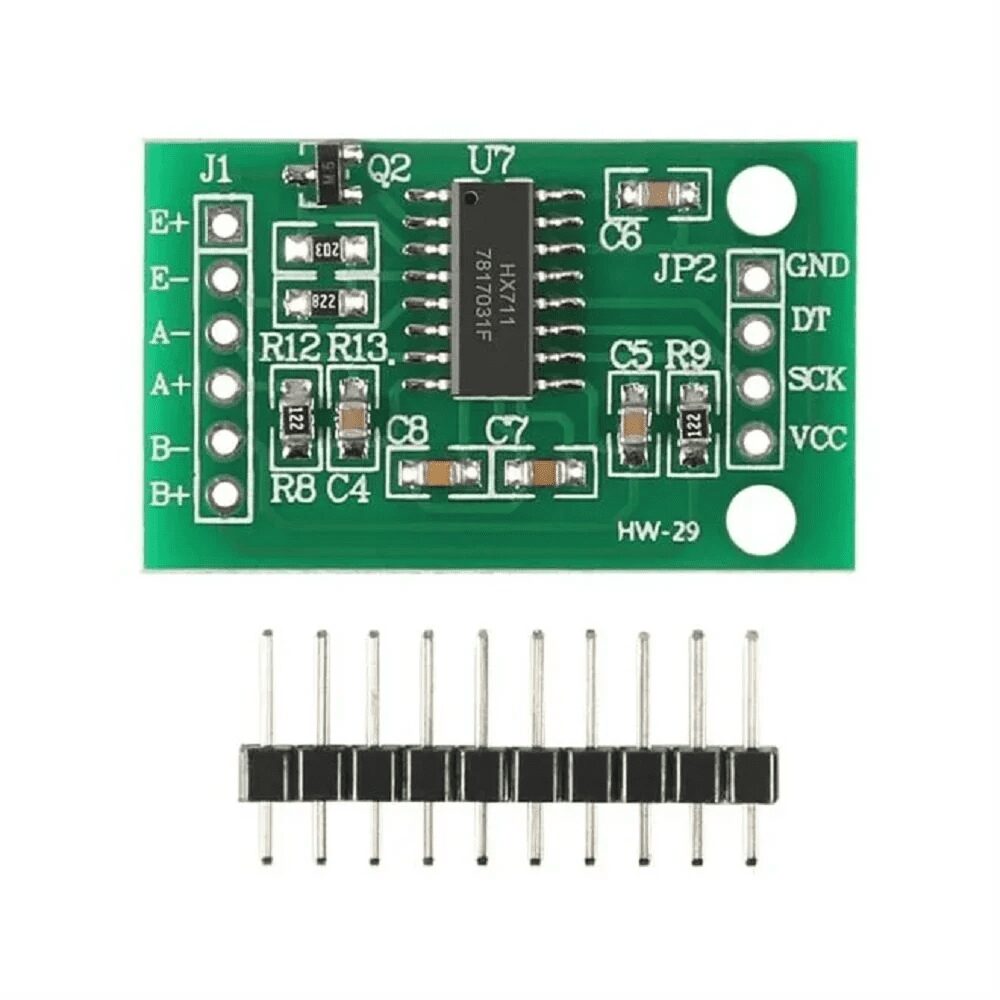
Key Features
Ultra-High Resolution
24-bit ADC with 16,777,216 counts
Dual-Channel
Channel A (128x gain) and Channel B (32x gain)
Simple Interface
Serial communication with Arduino
Low Power
Typical current: 1.3mA (active), <1μA (sleep)
Technical Specifications
| Resolution | 24-bit (16,777,216 counts) |
|---|---|
| Input Channels | 2 differential (A: 128x, B: 32x gain) |
| Data Rate | 10SPS or 80SPS (selectable) |
| Supply Voltage | 2.6V – 5.5V (3.3V or 5V compatible) |
| Interface | Serial (Clock + Data) |
| Operating Temp | -40°C to +85°C |
Pin Configuration

| Pin | Label | Description | Arduino Connection |
|---|---|---|---|
| 1 | VCC | Power (2.6-5.5V) | 5V |
| 2 | GND | Ground | GND |
| 3 | DT | Data Output | D3 |
| 4 | SCK | Clock Input | D2 |
| 5 | A+ | Channel A Positive | Load Cell Red |
| 6 | A- | Channel A Negative | Load Cell Black |
| 7 | B+ | Channel B Positive | Load Cell White |
| 8 | B- | Channel B Negative | Load Cell Green |
Note: Standard load cell wire colors may vary – verify with manufacturer
Load Cell Wiring
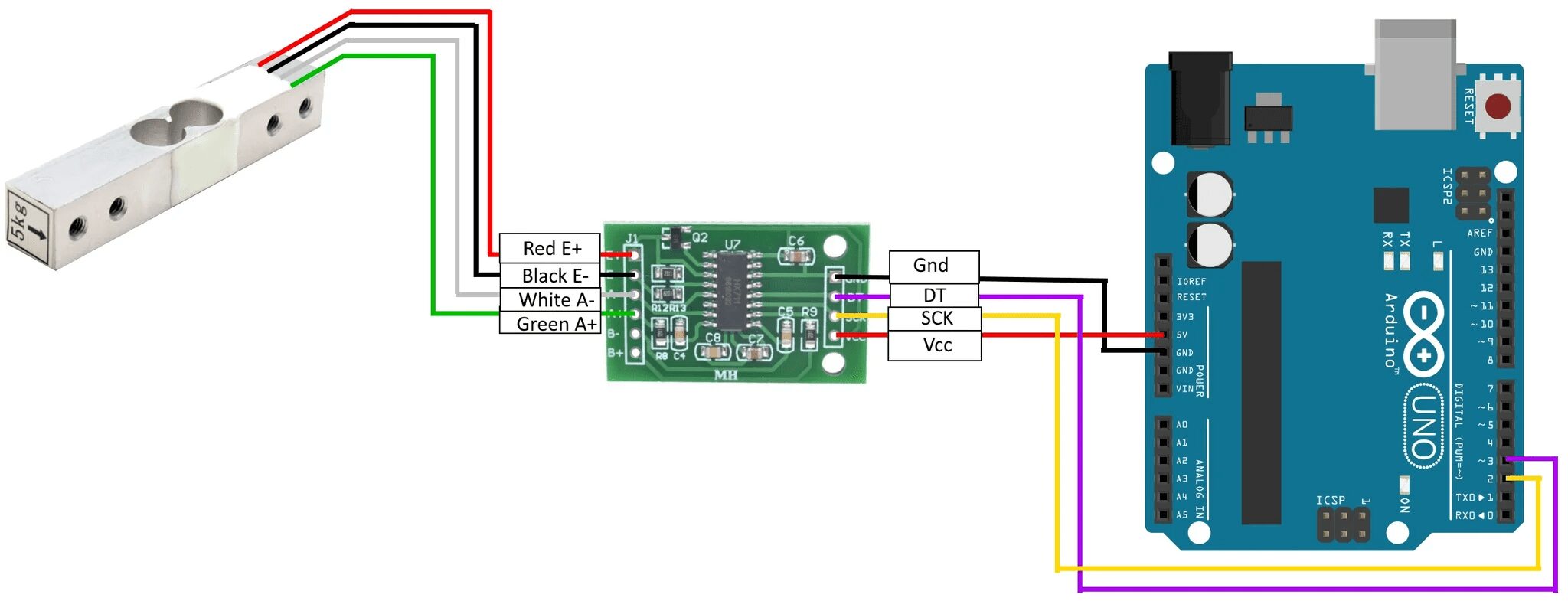
// Typical Load Cell Connections: // HX711 A+ → Load Cell Red // HX711 A- → Load Cell Black // HX711 B+ → Load Cell White // HX711 B- → Load Cell Green // E+ (Excitation+) → Load Cell Red (may vary) // E- (Excitation-) → Load Cell Black (may vary)
Basic Weight Measurement
#include "HX711.h"
HX711 scale;
const int LOADCELL_DOUT_PIN = 3;
const int LOADCELL_SCK_PIN = 2;
void setup() {
Serial.begin(9600);
scale.begin(LOADCELL_DOUT_PIN, LOADCELL_SCK_PIN);
// Calibration factor (adjust for your load cell)
scale.set_scale(2280.f);
scale.tare(); // Reset to zero
}
void loop() {
Serial.print("Weight: ");
Serial.print(scale.get_units(), 1); // 1 decimal place
Serial.println(" g");
delay(200);
}
Library Required: Install “HX711 Arduino Library” by Bogdan Necula
Advanced Features
Calibration
// Calibration procedure
scale.set_scale(); // Reset scale
scale.tare(); // Reset to zero
Serial.println("Place known weight...");
delay(5000);
float reading = scale.get_units(10);
float known_weight = 100.0; // 100g test weight
float calibration_factor = reading/known_weight;
scale.set_scale(calibration_factor);Data Rate Selection
// Set data rate (10SPS or 80SPS)
scale.set_gain(128); // Channel A, 128x gain, 10SPS
// scale.set_gain(64); // Channel A, 64x gain, 80SPSPower Management
// Power saving modes
scale.power_down(); // Current drops to <1μA
delay(1000);
scale.power_up(); // Wake up and stabilizeMultiple Sensors
// Interface multiple HX711
HX711 scale1, scale2;
scale1.begin(D3, D2);
scale2.begin(D5, D4);
float weight1 = scale1.get_units();
float weight2 = scale2.get_units();Troubleshooting
No Readings
- Verify load cell wiring (check bridge completion)
- Check DT and SCK connections to Arduino
- Ensure stable power supply (add 100μF capacitor)
Unstable Values
- Secure mechanical mounting of load cell
- Add moving average filter in software
- Keep away from vibration sources
Incorrect Weight
- Recalibrate with known weights
- Check for load cell overloading
- Verify excitation voltage (typically 5V)
Related Posts
IC 74173 – 4-Bit D-Type Register with 3-State Outputs
IC 74173 - 4-Bit D-Type Register with 3-State Outputs
TTL Quad D Flip-Flop with Asynchronous Clear and Output Enable
...
DIY Metal Detector Kit
DIY Metal Detector Kit
DC 3V-5V Non-Contact Sensor Module with 60mm Detection Range
Introduction
The DIY Metal Detec...
CNC V3 Shield with 4 A4988 Drivers
CNC V3 Shield with 4 A4988 Drivers
Complete Arduino-compatible CNC controller for 3D printers and milling machines
...
CN3791 12V MPPT Solar Charger Module
CN3791 12V MPPT Solar Charger Module
Maximum Power Point Tracking Solar Charge Controller for Lead-Acid/Lithium Batteries
...
CJMCU-TRRS 3.5mm Jack AV Stereo Module
CJMCU-TRRS 3.5mm Jack AV Stereo Module
Compact breakout board for audio/video signal interfacing with TRRS connectors
...
TTP223 Capacitive Touch Sensor Module (Red)
TTP223 Capacitive Touch Sensor Module (Red)
Single-Key Touch Detection with Digital Output for Arduino and DIY Projects
...
Capacitive Soil Moisture Sensor
Capacitive Soil Moisture Sensor
Corrosion-Resistant Humidity Detection for Plants and Agricultural Applications
Intro...
VHM-314 Bluetooth Audio Receiver Board Module
VHM-314 Bluetooth Audio Receiver Board Module
High-fidelity stereo audio receiver with Bluetooth 5.0 and 3.5mm audio output
...
BD243 DIY Mini Tesla Coil Prototyping Kit
BD243 DIY Mini Tesla Coil Prototyping Kit
High-Voltage Wireless Power Demonstration - Build Your Own Spark Gap Tesla Coil
...
BF120-3AA Precision Strain Gauges (120Ω)
BF120-3AA Precision Strain Gauges (120Ω)
High-precision foil strain gauges for load cell applications with 120Ω resistance
...
AI Thinker ESP32-CAM Development Board
AI Thinker ESP32-CAM Development Board
WiFi + Bluetooth with OV2640 Camera Module - Arduino Compatible IoT Camera Soluti...



Recent Comments