Guide for the 4-PIN IR Infrared Flame Detection Sensor Module
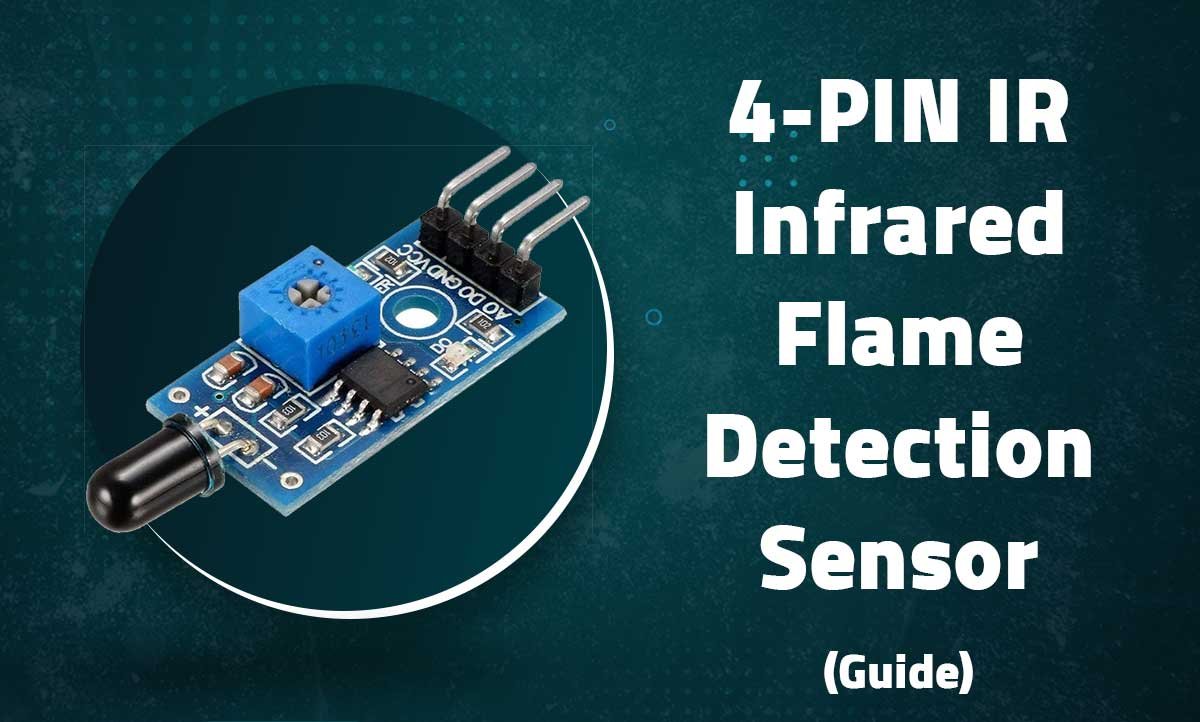
4-PIN IR Infrared Flame Detection Sensor Module
Fire Detection Solution for Arduino and Raspberry Pi Projects
Introduction
The 4-PIN IR Flame Sensor is a specialized module that detects infrared light emitted by flames in the 760nm-1100nm wavelength range. This compact sensor provides both digital and analog outputs, making it ideal for fire detection systems, smart home devices, and robotics projects.

Key Features
IR Detection
760nm-1100nm wavelength range
Dual Output
Digital (TTL) and Analog signals
Adjustable
Sensitivity potentiometer
Simple Interface
4-pin connection (VCC, GND, DO, AO)
Technical Specifications
| Detection Range | 0.8m (standard lighter flame) |
|---|---|
| Detection Angle | ≈60° |
| Operating Voltage | 3.3V – 5V DC |
| Output Signals | Digital (TTL) + Analog |
| Response Time | <100ms |
| Dimensions | 32mm × 14mm |
Pin Configuration

| Pin | Label | Description | Connection |
|---|---|---|---|
| 1 | VCC | Power (3.3V-5V) | 5V |
| 2 | GND | Ground | GND |
| 3 | DO | Digital Output | Digital Pin |
| 4 | AO | Analog Output | Analog Pin |
Note: The module includes a sensitivity adjustment potentiometer (clockwise to increase sensitivity)
Wiring with Arduino
 // Basic Connections:
// VCC → 5V
// GND → GND
// DO → D2 (Digital Input)
// AO → A0 (Analog Input)
// For best results, position sensor 30-50cm from detection area
// Basic Connections:
// VCC → 5V
// GND → GND
// DO → D2 (Digital Input)
// AO → A0 (Analog Input)
// For best results, position sensor 30-50cm from detection areaImportant: Avoid direct sunlight or strong IR sources to prevent false triggers
Basic Digital Detection
// Digital Output Example
const int flameDigital = 2;
void setup() {
pinMode(flameDigital, INPUT);
Serial.begin(9600);
}
void loop() {
if (digitalRead(flameDigital) {
Serial.println("Flame detected!");
// Add your response code here
}
delay(100);
}
Analog Flame Intensity
// Analog Output Example
const int flameAnalog = A0;
void setup() {
Serial.begin(9600);
}
void loop() {
int sensorValue = analogRead(flameAnalog);
Serial.print("Flame intensity: ");
Serial.println(sensorValue);
if (sensorValue > 500) { // Adjust threshold as needed
Serial.println("Danger! Strong flame detected");
}
delay(200);
}
Advanced Applications
Auto-Calibration
// Automatic baseline calibration
int baseline = 0;
void calibrate() {
for(int i=0; i<10; i++) {
baseline += analogRead(A0);
delay(100);
}
baseline = (baseline/10) + 50; // Add safety margin
}LED Indicator
// Visual flame alert
void loop() {
int val = analogRead(A0);
if(val > baseline) {
digitalWrite(LED_PIN, HIGH);
tone(BUZZER_PIN, 1000, 500);
} else {
digitalWrite(LED_PIN, LOW);
}
}Wireless Alert
// ESP8266 WiFi Alert
if(analogRead(A0) > threshold) {
WiFiClient client;
if(client.connect(server, 80)) {
client.print("GET /alert?flame=detected");
}
}Robotic Response
// Fire-fighting robot
if(digitalRead(FLAME_PIN)) {
stopMotors();
activateWaterPump();
delay(3000);
}Troubleshooting
No Detection
- Adjust sensitivity potentiometer clockwise
- Check flame is within 0.8m range
- Verify wiring connections
False Positives
- Reduce sensitivity (turn CCW)
- Shield from ambient IR sources
- Increase detection threshold in code
Inconsistent Readings
- Ensure stable power supply
- Check for loose connections
- Implement software debouncing
Related Posts
MG90S Mini Digital 180° Servo
MG90S Mini Digital 180° Servo
Metal Gear, 2.2kg·cm Torque for RC and Robotics
Introduction
The MG90S is a compact di...
XKC-Y25-V Non-Contact Water Liquid Level Sensor
XKC-Y25-V Non-Contact Water Liquid Level Sensor
Capacitive Detection Without Physical Contact
Introduction
The XKC-Y...
Waterproof Ultrasonic Obstacle Sensor, Sensor with Separate Probe
+
Waterproof Ultrasonic Obstacle Sensor
Distance Measurement with Separate Waterproof Probe
Introduction
The Wa...
Water Level Depth Detection Sensor
Water Level Depth Detection Sensor
Liquid Measurement for Arduino and IoT Projects
Introduction
The Water Level Dept...
VL53L0X Purple Laser Distance Sensor Module
VL53L0X Laser Distance Sensor Module
High-Speed, High-Precision Time-of-Flight Distance Measurement
Introduction
The...
TCS34725 RGB Color Sensor Module
TCS34725 RGB Color Sensor Module
High-Accuracy Digital Color Detection with IR Filter
Introduction
The TCS34725 is a...
TCS3200 Color Sensor Module
TCS3200 Color Sensor Module
Precise RGB Color Detection for Arduino and Embedded Projects
Introduction
The TCS3200 C...
PN532 NFC RFID Read/Write Module V3 Kit
PN532 NFC RFID Read/Write Module V3 Kit
Advanced Near Field Communication for Arduino and Embedded Systems
Introducti...
HC-SR501 PIR Motion Sensor Module
HC-SR501 PIR Motion Sensor Module
Passive Infrared Detection for Security and Automation Projects
Introduction
The H...
Flex Sensor 5.6 cm (Detect Bending Motion)
Flex Sensor 5.6cm
Bend Detection Sensor for Arduino and Wearable Electronics Projects
Introduction
The 5.6cm...
ACS712 Current Sensor Module
ACS712 5A Current Sensor Module
Hall-Effect Based AC/DC Current Measurement for Arduino Projects
Introduction
The AC...
AS608 Optical Fingerprint Sensor Module
AS608 Optical Fingerprint Sensor Module
High-Precision Biometric Recognition for Arduino and Microcontroller Projects
...


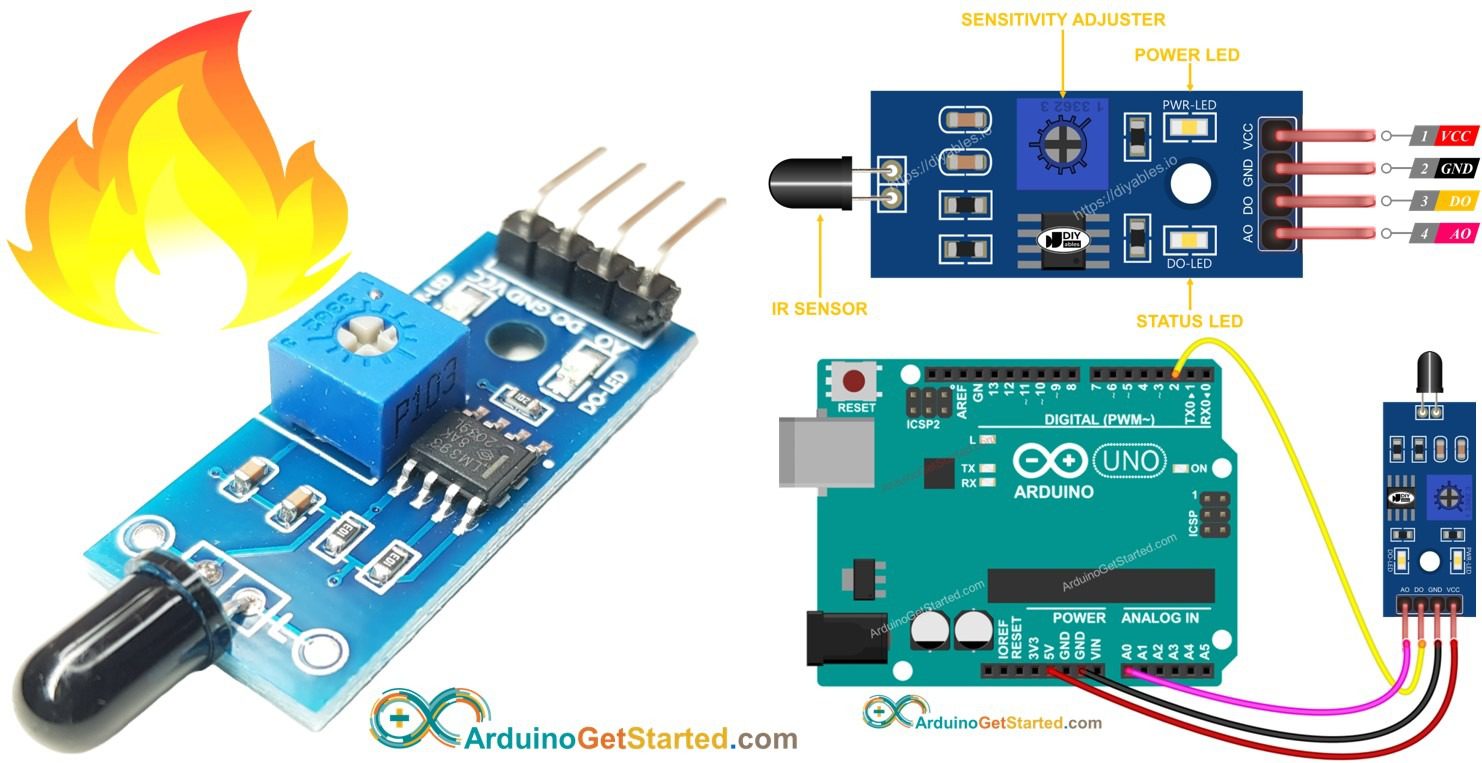 // Basic Connections:
// VCC → 5V
// GND → GND
// DO → D2 (Digital Input)
// AO → A0 (Analog Input)
// For best results, position sensor 30-50cm from detection area
// Basic Connections:
// VCC → 5V
// GND → GND
// DO → D2 (Digital Input)
// AO → A0 (Analog Input)
// For best results, position sensor 30-50cm from detection area



Recent Comments